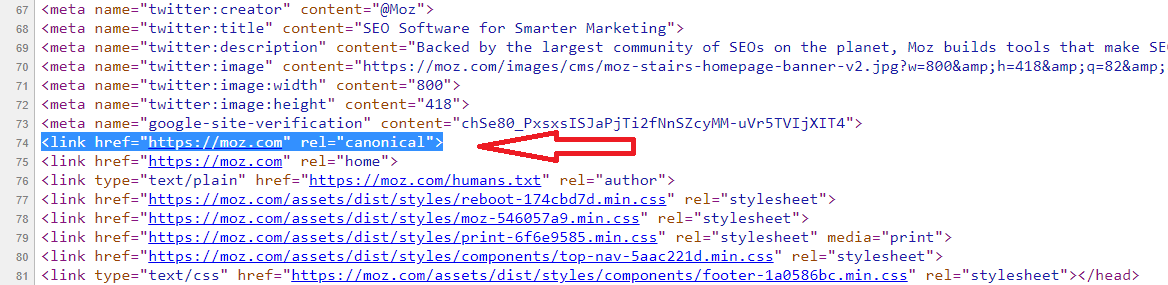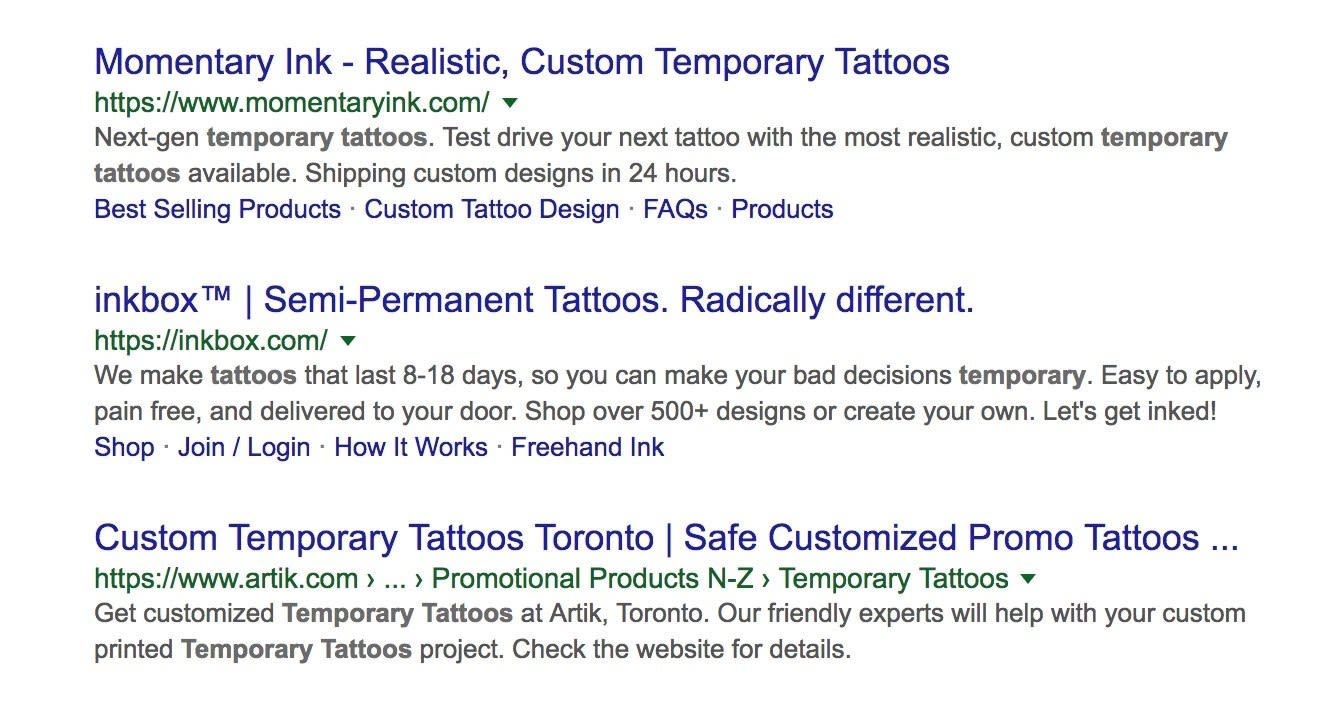SEO Title: Smilodo’s Game-Changing Ecommerce SEO Audit Guide
Meta-Description: Discover how to conduct a detailed Ecommerce SEO Audit the smart way.
“Successful SEO isn’t about tricking Google or other search engines.
It’s about partnering with them to provide the best possible search results.”
- Phil Frost
Launching your online store is not the end. In fact, it’s the very first step towards turning your dreams into reality. Trust me, we’ve witnessed entrepreneurs kickstart their online operations and just be done with it. All they do is sit tight and hope for their audience to miraculously hop onto their Ecommerce store and add products to their carts.
But that’s not how empires are built. You can have the best products or services to offer yet face a tough time selling any of them.
And if you are still wondering how to start your online business, read our “A 10-Step Go-To Guide for Entrepreneurs on How to Start an Online Business” today.
TOTAL NUMBER OF WEBSITES
The internet is flooded with 1.8 billion websites. This includes millions of Ecommerce stores. Research indicates that more than 90% of people don’t move past the first page of search engines. And from my personal experience, I’d like to tell you the hard truth.
Getting your Ecommerce store ranked on the very first page of Google for the desired keywords is tough. It doesn’t matter what you’re selling. That’s because you’ll probably be in direct competition with the big guns like Amazon & Walmart.
But that doesn’t mean that you should get your hopes down.
While it’s tough, it’s not impossible.
But you need to do it right.
That’s the reason it’s critical to build a result-oriented Ecommerce SEO strategy. But before you jump the gun, you should consider evaluating your online store’s search engine friendliness by conducting a thorough Ecommerce SEO audit.
An Ecommerce SEO audit will help you:
- Review technical health of your online store
- Gather the crucial data to devise an SEO strategy
- Identify on-site issues
- Gain deeper insights into areas of improvement that’ll help you boost your search visibility
- Identify backlinks
- And more!
The benefits are endless. Conducting a thorough Ecommerce SEO audit will not only help you identify any existing issues. But you’ll also be able to gain a clear perspective of how search engine friendly your Ecommerce store truly is.
So how do you begin?
Say hello to Smilodo’s game-changing Ecommerce SEO audit guide. We’ve prepared this guide to allow online store owners unlock the full force of Ecommerce SEO audit the smart way.
Before you read this, if you haven’t been able to figure out the B2C Ecommerce model you’d like to adopt, we’ve rolled out a detailed blog post on the topic. Don’t forget to check it out.
Otherwise, if you have your business up and running, dive in straight away.
Follow These Steps to Conduct Detailed
Ecommerce SEO Audit the Smart Way
An Ecommerce SEO audit covers more than just a single area. Following is the list of areas we’ll be focusing on:
- Technical SEO
- On-Page SEO
- Off-Page SEO
- Content Gaps & Opportunities
- User Experience
Our team didn’t just prepare this guide just for the sake of creating content. Instead, we want to deliver actual value in a user-friendly manner. That’s the reason we’ve added a list of the sub-elements under the respective areas for better navigation.
Technical SEO
The main purpose of technical SEO is to get an Ecommerce store crawled and indexed by Google or other search engines. We’ll pinpoint different issues that may arise during different stages. These stages include:
- Crawling
- Indexing
- Ranking
Let’s touch down on each of them with a bit more insights.
Crawling
For every page you create, search engines will send your way spiders, also known as crawlers, to crawl your website. This right here is the very first step, yet crucial step in the ranking process. From your website structure to its loading speed to content, crawlers will analyze every single aspect of your Ecommerce store.
So, the first thing in an Ecommerce SEO audit involves stimulating the crawling process to diagnose potential technical issues.
Some important aspects include:
- Robots.txt
- XML Sitemap
- Meta Robots
Let’s look at each of them one at a time.
Robots.txt
Every website has a robots.txt file. And you may find it in your website’s root directory. This file tells the web crawlers the parts of websites they can crawl and the ones they can’t If your website is www.site.com, then you may check the robots.txt file by checking www.site.com/robots.txt.
For example, here’s Amazon’s robot.txt file:
If the crawlers don’t find the robots.txt file on your website, they’ll proceed forward with the crawling part. However, if they find one, they’ll take into consideration your suggestions and follow them while crawling your website.
However, if the crawlers encounter an error while accessing your site’s robots.txt file and can’t discover whether there exists one or not, the crawl will be canceled.
So, make sure that Google bots are easily able to access the robots.txt file if you have one in place.
NOTE: This file will instruct the crawlers about which parts or categories they can index and which ones they can’t.
XML Sitemap
The name says it all. An XML sitemap is nothing but a list of a website’s URLs. Your website’s XML sitemap will map out how your Ecommerce store is structured. This map will make it easy for the crawlers to see what’s on your website and index the important pages in the right manner.
Here’s what a Sitemap looks like:
Having a sitemap will help you get indexed faster. It’s your way of telling Google, “Hello, this is my online store, and here’s the list of pages I’d like you to index.”
Ecommerce stores are usually complex. Your website may contain multiple pages, and each page may be filled with multiple pages and videos. As stated by Google, it’s critical for large websites to have an XML sitemap. This will help the search engine crawlers from getting lost and being unable to find your important pages.
If you don’t have an XML sitemap, the chances are that the crawlers overlook your important pages. And they may not get indexed at all.
Meta Robots
Meta robots are extremely similar to robots.txt. They serve the same purpose. But the only difference is that with meta robots tags, you can instruct the crawlers whether they can index a particular page of a website or not.
So, if you want to deindex a single page of your website, you should consider using a meta robots tag rather than including it in the robots.txt file. Some common indexing parameters include:
- All
- Noindex
- Index
- Follow
- Nofollow
- Noimageindex
- None
- Nocache
- Notranslate
- Max-snippet
That being said, let’s move on to the indexing part.
Indexing
Once your online store has been crawled, the information will be stored in search engine databases. Now, before making any changes, you need to understand that search engine crawlers will take time before they crawl your website again. However, some common indexing issues may appear like:
- Duplicate Content
- 404s
- Internal Links
Duplicate Content
This refers to the content that has been copied and pasted from one page to another. So, whether you have the same content across different pages of the same or different domains, you need to make sure that the content is non-malicious in nature. Search engines will blacklist your website if the content has been created with the purpose of manipulating them.
Google doesn’t penalize duplicate content that emerges naturally. But you need to make sure that there’s no confusion during the indexing part.
Ecommerce stores allow the users to filter the products based on size, color, type, or other variables. Here, your existing content will be narrowed down, and multiple instances of the same product content will be created.
To avoid any duplication issues, you can use the rel=canonical tag. This tag will help you tell Google that a particular page is the master copy.
Here’s an example:
404s
404 errors may seriously harm your search engine rankings. These errors may occur due to multiple reasons like:
- Deletion of existing pages
- Upon moving a page
- Upon moving a page’s directory
- Not adding 301 redirects
- Moving your entire site
- Server issues
And it doesn’t matter what the reason is; if the search engine crawlers come across a 404 error, then the pages with the 404 error will not be indexed. Or if these pages had already been indexed, then upon getting this error, they’ll be deindexed. And they’ll not appear in the SERPs.
There’s no secret way to prevent 404 errors. You can minimize them by monitoring your website’s technical health.
Let’s say you recently deleted a web page. So, your already-existing users that may have that page’s URL may end up receiving a 404 error. So, to avoid them getting this error, you can use a 301 redirect which will redirect them to another relevant page.
Learn more about 301 redirects here.
Internal Links
While an XML sitemap is a great way of sharing your website’s architecture with the search engines, another good practice is internal linking.
Here are our two web pages:
Let’s assume that the first page was crawled by the search engine crawlers, yet the second one wasn’t. So, it’s only the first page that’ll be indexed.
But our brilliant developers didn’t let this issue arise. What we did was internally link our different Smilodo pages. For example, we added a hyperlink to our second page on the first one. So, if the search engine crawlers crawl the first page, they’ll find the hyperlink for the second one. And from there, they’ll hop onto the second page and crawl that as well.
That’s how internal linking works.
Ranking
Once your website has been crawled and indexed, search engines will determine your rankings and rank your pages accordingly for the keywords you target.
Now that we’ve covered the Technical SEO part let’s move towards On-Page SEO.
On-Page SEO
This involves optimizing your website pages’ HTML elements and content for better rankings. Following are the crucial elements of On-Page SEO:
- Keywords Research
- Title Tags
- Headings
- Meta-Descriptions
- Page Content
- Alt-Text
- E-Commerce Specific Pages
- Product Pages
- Category Pages
Keywords Research
Poor keywords implementation is a serious issue you may find during your Ecommerce SEO audit.
Keywords are nothing but the queries your target audience may enter in the search engines. For example, if I am someone who’s looking forward to purchasing blue sports shoes, then I’ll type in “blue sports shoes” or “cheap blue sports shoes” or something similar.
Depending on your target audience, you need to find the right keywords – these involve the high-volume and low-competition one. Targeting such keywords will give you a fighting chance against the already-ranking pages.
Equip yourself with tools like SEMRush or Ahrefs Keywords Explorer to gain better insights into which keywords you should target.
Title Tags
Here’s an example of a title tag:
- SERPs
- Browser Tab Title
- Bookmarks
- When your website visitors share your link on social media platforms
Good SEO practice is to use your primary keyword in the title tag.
As an Ecommerce store, I’d advise you to use your store’s name along with the keyword you target. This will not only help you target your keyword but also get your brand name out there.
Headings
Headings are most probably not taken into consideration while determining a website’s search engine ranking. However, they inform the search engine crawlers what a certain section or the content under it is all about.
Here’s an example:
Headings will divide a web page into numerous sections making it easy for the search engine crawlers to crawl the website.
A good SEO practice is to include your primary keyword in the H1 & H2 headers. Then, you can use the H3, H4, H5, and H6 headers to break the text even further.
Meta-Descriptions
The two-liners below the website URLs that you can see in the above image are Meta-Descriptions. These descriptions are written with the sole purpose of helping the users understand more about a web page before clicking on it.
Incorporate your primary keyword in this description. Also, as an Ecommerce store, you can consider adding the terms like “Free Shipping,” “20% OFF,” or other fancy words that may make your audience click-through.
Page Content
This right here is the most important On-Page SEO element. Up until now, all the elements that we have optimized are only to make the search engine crawlers understand that there’s cool content awaiting on the web page.
You need to make sure that the content on each of the pages is value-driving, SEO-friendly, and highly optimized. Naturally, blend in the keywords you’d like to target. Also, don’t forget to add the secondary keywords that match your audience’s search intent.
Alt - Text
Another issue you may find during your Ecommerce SEO audit is the absence of alt-text. Like us humans, search engine bots can’t read images. So, to help them understand what an image is about, we use alt-text. You may add your primary or secondary keywords while describing what an image is all about.
While conducting Ecommerce SEO audit, make sure that all your images have SEO-friendly and relevant alt-texts.
Ecommerce Specific Pages
Ecommerce businesses have two major pages:
- Product
- Category
Optimizing these pages may be harder than optimizing other sections of your website. Some issues may pop up, like internal linking problems or duplicate content.
So, let’s discuss the approach you should take for each of these pages.
Product Pages
As you run an Ecommerce store, you’ll be adding internal links to your product pages all across your website. But while doing so, I’d advise you to follow the following SEO practices:
- Make sure that every product has a unique meta-title and meta-description
- Don’t list two products twice
- Every product should have a unique URL
- Don’t include categories in the URLs
- Avoid complicating the product URLs
- Use the rel=canonical tag to avoid any duplication issues
- For permanent out-of-stock products, use 301 redirects to take your audience to a relevant page. This will help you avoid spilling the equity your old out-of-stock product page collected
- Add reviews on your product pages
Category Pages
Some best SEO practices for category pages include:
- Make sure that every category page has a unique meta-title and meta-description
- Indexing filter pages will lead to crawling budget issues and duplication. However, that doesn’t mean you shouldn’t index main category pages.
- Make sure that every category page targets at least one keyword. After all, you’d want to rank these pages.
Next, let’s shift our attention to Off-Page SEO.
Off-Page SEO
This SEO tactic involves all the external sources influencing your website’s rankings. Two of the major Off-Page SEO elements include:
- Backlinking: Backlinking is a crucial ranking factor considered by Google. Backlinks are nothing but external links. Other websites may add your website’s URLs as hyperlinks on their websites. This will help search engines see you as a reputable and authoritative source. Try aiming to get backlinks from high-authority sites. And make sure that these links don’t have a “nofollow” attribute attached to them. Otherwise, the link equity won’t be passed to your website.
- Social Media Engagement: Social media engagement doesn’t directly impact rankings. But social media websites have high authority scores. So, it’s advisable to get your audience to talk about your store on Facebook, Instagram, LinkedIn, and more.
Content Gaps & Audits
As we discussed above, content is undoubtedly an essential part of a website. Your whole online store will be built around content.
Search engines consider content to be of great significance. That’s because they want to deliver the best possible and relevant results to their users.
So, they will want to make sure that you have the best-performing content pieces that deliver true value. Ecommerce content audit will help you unveil any content gaps.
Hence, you need to make sure that the content is:
- Unique
- Useful
- Accurate
- Fresh
- SEO-friendly
- Truly Value-Adding
While producing content pieces, make sure that you aren’t just creating content for the crawlers. Instead, produce enticing content that catches your website visitor’s attention. Also, make sure that it focuses on your audience’s pain points and helps them understand what your products will do for them.
And the final section we’ll be talking about is User Experience.
User Experience
This is one of the most important sections of our Ecommerce SEO Audit.
You aren’t creating content or your website for search engine crawlers. Instead, you’re creating it for real people.
Hence, you should make sure that both users and search engine crawlers can:
- Easily navigate your website - Navigation
- Use it across different devices – Mobile-Friendliness
- Easily access it, irrespective of who’s accessing it – ADA Compliance
Navigation
Remember when we built an XML sitemap to make sure that the search engine crawlers can easily access your web pages?
You won’t need an XML sitemap for real people.
Once they hop onto your website, you need to make sure that they are easily able to access your online store. This means they should be able to:
- Explore your website with ease
- Find the products they need
- Do what they intend to
- Add products to their cart without facing any hurdles
- Easily log in
- And much more!
You need to ensure a smooth user experience. That’s because search engines consider user experience to be the highest-ranking factor. And if you fail on that side, then your website will not hold a chance of making it to the first page.
So, make sure that everything is clear for your website visitors. Don’t make it too complicated. Ensure a user-friendly design.
Mobile-Friendliness
There’s an 80% chance you’re using this article on your smartphone. 5.27 billion people use a smartphone in 2021. That’s about 67.1% of the world population.
On average, we spend more than 6 hours using our smartphones each day.
So, if your audience is hopping onto your store, you need to make sure that it’s easily accessible across mobile phones, tablets, and desktops. The experience shouldn’t be any different.
For example, your product listings shouldn’t appear scattered or cluttered on your phone.
Hence, while developing your website, make sure that you touch down on the mobile-friendliness aspect.
And if you have already launched your store yet, it’s not mobile-friendly, reach out to your developer today.
Or feel free to contact one of our experts, and we’d love nothing more than to assist you.
ADA Compliance
Your website should be easily accessible by anyone and everyone. Ensuring ADA compliance will help you not miss out on disabled people that account for more than 1 billion folks globally.
On top of this, making your website ADA compliant will help you avoid any lawsuits.
Website Speed
Your Ecommerce website speed should not be more than 3-4 seconds. Otherwise, you’ll see your users bouncing off your website. These days, people don’t like to wait. And if your pages keep loading, then it’ll ultimately turn them off.
Ecommerce stores have numerous pages and are filled with rich media content like images and videos.
As a result, you may find your website speed to be on the lower end of the scale.
You need to make sure that your web pages don’t take more than 3 seconds to load.
Our team uses Google’s PageSpeed insights to identify our website speed. You may hop onto the tool as well – just type in your URL and hit the “Analyze” button. And within no time, you’ll have your website speed right in front of you.
Conduct Your Ecommerce SEO Audit Today!
Conducting Ecommerce SEO audit is the very first step to building a user and crawler-friendly website. Taking this step will help you pinpoint any technical, on-site, off-site, content, or user-related issues with your website.
Once you discover these issues, act on them immediately.
Or feel free to reach out to our Smilodo experts, who’d love nothing more than carrying out a detailed Ecommerce SEO audit for you.
So, what are you waiting for?